SKINET SHARP
Skinet is a simple ecommerce website. You can try out a live demo here
If you just wanna skip to the source code: here
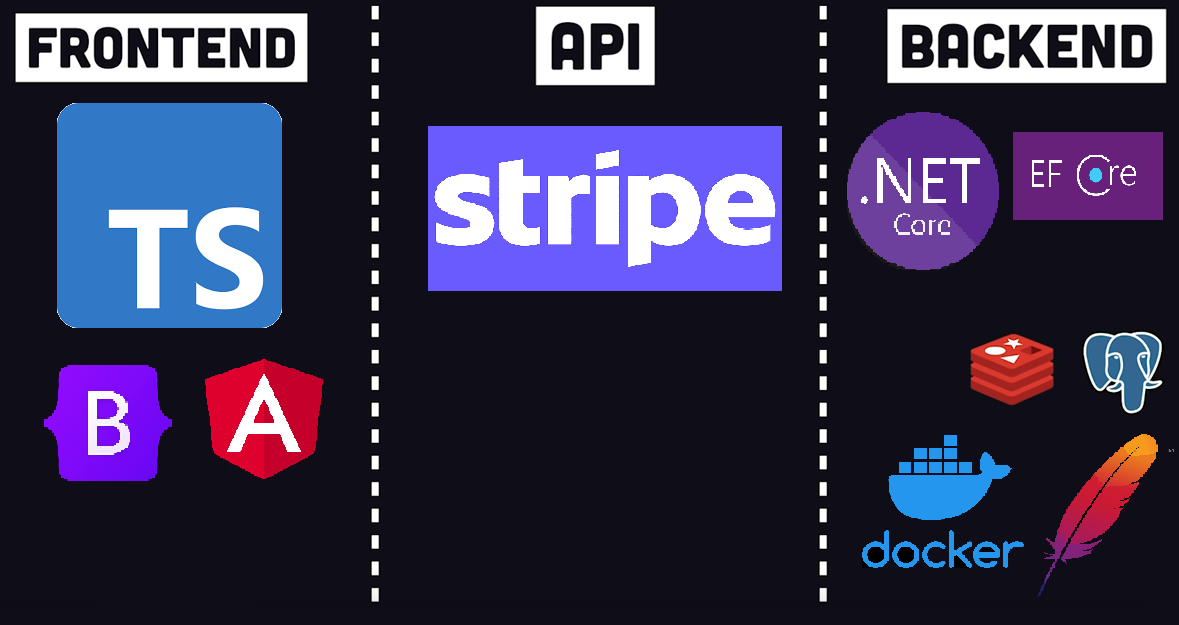
Backend
The backend is at the heart of this application, driving both logic and data management. For Skinet, I chose PostgreSQL as the database, my go-to SQL option, I manage it using Entity Framework (EF) Core, one of the best ORMs available in my opinion.
To maintain clear separation of concerns, the C# solution is divided into three distinct projects: Core, Infrastructure, and API. This structure enables the use of key design patterns, most notably the Unit of Work pattern and the Repository pattern.
With EF Core, database swapping is straightforward, as it only requires a few line changes. The Unit of Work pattern even allows me to replace EF Core entirely and modify the data layer to accommodate various options—from files to raw SQL queries, or even a NoSQL alternative—simply by updating the Infrastructure project. The Repository pattern ensures that each entity is treated as a generic type, allowing all CRUD operations to function uniformly. This makes it easy to add or modify entities without having to rework the underlying CRUD logic. One of the biggest benefits of this pattern is the ability to unit test components independently, without unintended side effects. This is essential for unit testing (which I am actively working on), as database interactions can be mocked, making tests faster and fully isolated.
For persistent entities, PostgreSQL works well, but it is not ideal for every use case. For example, non-authenticated users need to browse and save items in their basket for later, enhancing user experience but potentially leading to thousands of unauthenticated users occupying long-term storage. To address this, I use Redis, which stores data in RAM, making it highly responsive and capable of handling thousands of daily users effortlessly. Redis thus ensures that transient data is efficiently managed without burdening long-term storage.
Frontend
The frontend of the application is made using Angular 17 which is a solid framework for really large projects, altough it is not my preferred choice over React, it is a stable and efficent framework for production. For a much better developer experience I use Typescript instead of Javascript in all of my projects. For a modern look I chose to use Bootstrap 5, a classic choice for Angular.
A cool thing about separating the backend from the frontend is that technically my backends and frontends of my two skinet versions are interchangable, for example I could run the .NET backend with the Remix version of the frontend. Using docker this is trivial.
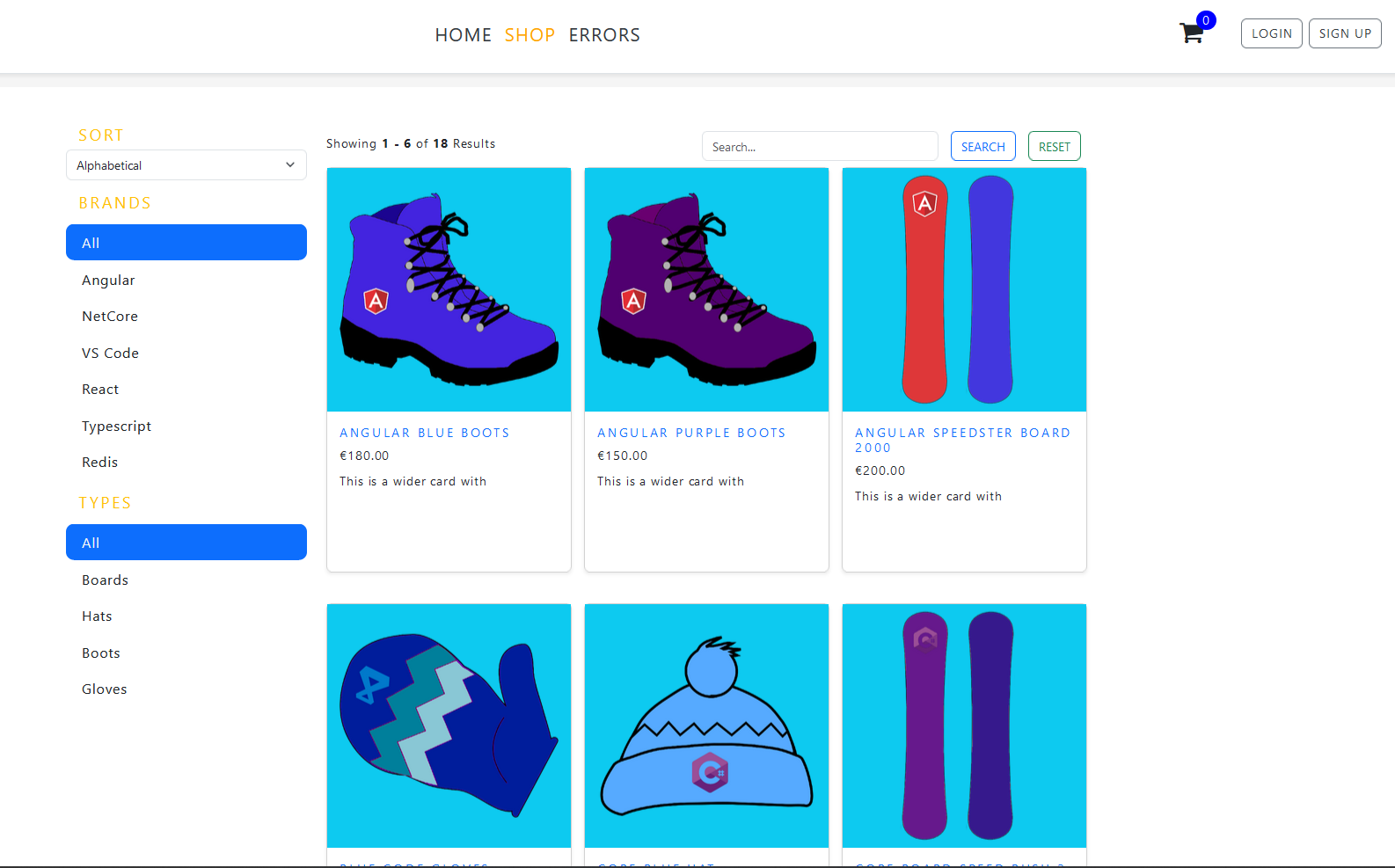
The shop page is the core feature of the website, serving as the primary interface for users to browse products. With built-in pagination, only a subset of products loads at a time, making queries on hundreds of products much faster and enhancing the user experience. Users can navigate between pages, filter products by name or category, and sort them—all via options that adjust the REST API queries sent to the backend.
Users can click on product cards to view details or add items to their basket. The basket saves automatically, even for users who are not logged in, as the basket ID is stored in local storage. For quick access, the basket data is fetched from a Redis instance, allowing non-authenticated users to seamlessly continue browsing and adding items. To proceed with a purchase, users will be redirected to a dedicated page and will need to authenticate. Authentication is handled through JSON Web Tokens (JWT), which provide a fast and secure alternative to traditional sessions.
Payments are processed through Stripe’s API, ensuring compliance with EU online payment regulations. To test payments in the demo app, users can utilize the test card number 4242 4242 4242 4242, along with any expiration date and CVC code. Once a payment is made, the order is saved and accessible in the users “Orders” tab, allowing for easy order tracking and management.
Deployment
Once the project is ready I containerise the backend and the frontend into two separate Docker containers. Afterwards they are deployed to my digitalocean droplet using a Docker Compose file alongside the supporting DBs.
To learn more about my production infrastructure check out my Infrastructure page